반응형
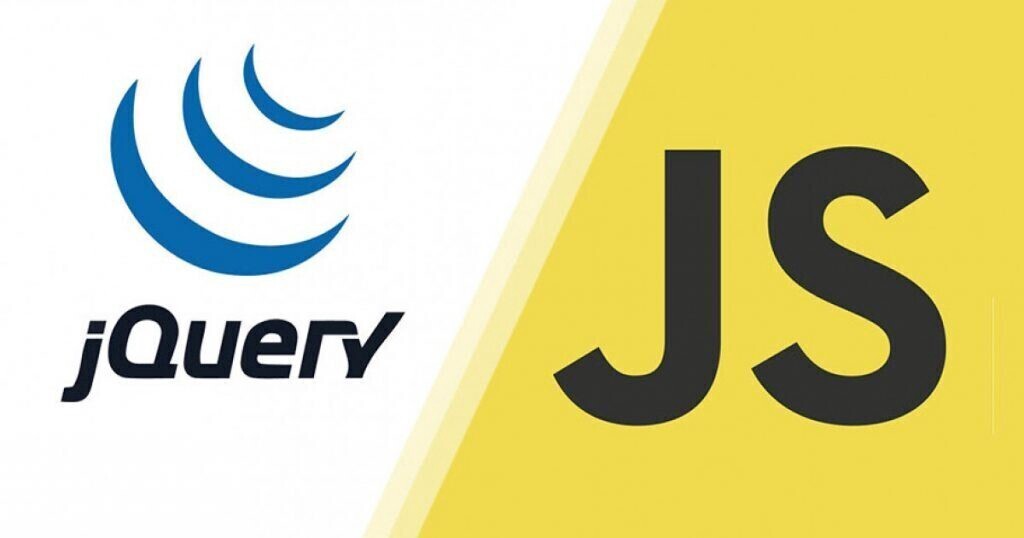
[JavaScript & jQuery] datepicker 특정 날짜 비활성화(disable) 시키는 방법 !!
$('#datepicker').datepicker({
showOtherMonths: true,
showMonthAfterYear: true,
changeMonth: true,
yearSuffix: '년',
monthNamesShort: ['1월', '2월', '3월', '4월', '5월', '6월', '7월', '8월', '9월', '10월', '11월', '12월'],
dayNamesMin: ['일', '월', '화', '수', '목', '금', '토'],
defaultDate: null,
beforeShowDay: disableWeekends, // 아래에 원하는 함수 사용하시면 됩니다.
}).datepicker;
// 주말만 막기(토, 일 disable)
function disableWeekends(date) {
var noWeekend = jQuery.datepicker.noWeekends(date);
return noWeekend[0] ? [true] : noWeekend;
}
// 특정 요일 막기
// 일요일(0), 월요일(1), 화요일(2), 수요일(3), 목요일(4), 금요일(5), 토요일(6)
function disableDay(date) {
return [date.getDay() != 0, ''];
}
// 특정일 막기
let Days = ["2023-1-5","2023-1-10","2023-1-25"];
function disableDays(date) {
var m = date.getMonth(), d = date.getDate(), y = date.getFullYear();
for (i = 0; i < Days.length; i++) {
if($.inArray(y + '-' +(m+1) + '-' + d,Days) != -1) {
return [false];
}
}
return [true];
}728x90
반응형
'Coding > JavaScript' 카테고리의 다른 글
| [JavaScript] GET 데이터 가져오기, URL에 있는 데이터 가져오기 (get parameter) (0) | 2023.01.11 |
|---|---|
| [JavaScript & jQuery] html 태그(div, span 등)에 텍스트 넣는 방법 !! (0) | 2023.01.10 |
| [JavaScript & jQuery] ip주소 확인 및 가져오는 초 간단 방법 !! (0) | 2022.12.15 |
| [JavaScript & jQuery] button 태그 비활성화 시키기 (0) | 2022.12.05 |
| [JavaScript] 동영상이나 강의 배속이 없을 때 빠르게 하는 초 간단 방법 !! - 누구나 할 수 있음 (0) | 2022.10.30 |




댓글